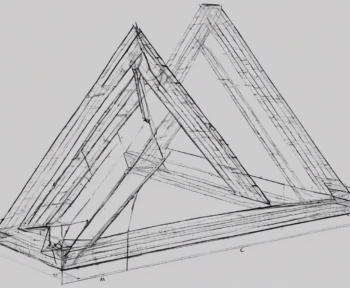As technology continues to advance, smartphones have become increasingly sophisticated in terms of their camera capabilities. The OnePlus 11 5G stands out as a flagship device that boasts impressive camera specifications, including a unique color science that sets it apart from its competitors. In this article, we will delve into the innovative color science of the OnePlus 11 5G and provide tips on how you can leverage it to capture spectacular photos.
Understanding Color Science in Smartphone Photography
Color science in photography refers to the way a camera sensor captures and processes colors in an image. Each smartphone manufacturer has its own approach to color science, resulting in distinct color renditions in photos. The OnePlus 11 5G is renowned for its vibrant and true-to-life colors, thanks to its sophisticated color science algorithms.
One of the key factors that contribute to the OnePlus 11 5G’s exceptional color science is its advanced image processing technology. The device is equipped with a powerful image signal processor (ISP) that optimizes color accuracy and enhances color reproduction in photos. As a result, images taken with the OnePlus 11 5G exhibit rich and lifelike colors that are a true reflection of the scene being photographed.
Tips for Capturing Stunning Photos with the OnePlus 11 5G
-
Utilize Pro Mode: The OnePlus 11 5G offers a Pro mode that allows you to manually adjust settings such as white balance, ISO, and shutter speed. By using Pro mode, you can have more control over the colors in your photos and customize them to your liking.
-
Take Advantage of Natural Lighting: Good lighting is essential for capturing great photos. The OnePlus 11 5G’s color science excels in natural light conditions, so make the most of daylight to enhance the colors in your pictures.
-
Experiment with Different Scenes: The OnePlus 11 5G’s color science is versatile and can adapt to various shooting scenarios. Whether you’re capturing a landscape, portrait, or macro shot, explore different settings to see how the color science enhances each scene.
-
Focus on Color Contrast: The OnePlus 11 5G’s color science is particularly effective at highlighting color contrast in photos. Look for scenes with vibrant hues or complementary colors to make your images pop.
-
Edit with Care: While the OnePlus 11 5G produces stunning colors straight out of the camera, you can further enhance your photos by fine-tuning them in post-processing apps. Adjusting the saturation, contrast, and hue can help you achieve the desired look for your images.
Leveraging OnePlus 11 5G’s Color Science for Creative Photography
The OnePlus 11 5G’s unique color science opens up a world of creative possibilities for photography enthusiasts. Whether you’re a professional photographer or an amateur looking to elevate your skills, the device’s impeccable color reproduction can help you capture truly breathtaking images. Here are some creative photography ideas to explore with the OnePlus 11 5G:
-
Macro Photography: Explore the intricate details and colors of small subjects up close using the OnePlus 11 5G’s macro mode. The device’s color science will enhance the vividness of tiny elements, creating captivating macro shots.
-
Portrait Photography: Capture stunning portraits with the OnePlus 11 5G’s portrait mode, which beautifully renders skin tones and background colors. Experiment with different lighting conditions to see how the color science impacts the overall look of your portraits.
-
Landscape Photography: Take advantage of the OnePlus 11 5G’s color science to capture the beauty of landscapes with enhanced color accuracy. From vibrant sunsets to lush greenery, the device’s color reproduction will bring out the natural richness of outdoor scenes.
-
Low-Light Photography: The OnePlus 11 5G excels in low-light conditions, delivering impressive color performance even in dimly lit environments. Use Night mode to capture stunning nightscapes with enhanced color details and reduced noise.
Frequently Asked Questions (FAQs) About OnePlus 11 5G’s Color Science
Q: How does color science affect smartphone photography?
A: Color science plays a crucial role in determining how colors are captured and processed in photos, influencing the overall look and feel of the images.
Q: What sets OnePlus 11 5G’s color science apart from other smartphones?
A: The OnePlus 11 5G’s color science is known for its vibrant and true-to-life colors, achieved through advanced image processing algorithms and a powerful image signal processor.
Q: Can I adjust the color settings on the OnePlus 11 5G camera?
A: Yes, the OnePlus 11 5G offers a Pro mode that allows you to manually adjust settings such as white balance, ISO, and shutter speed to customize the colors in your photos.
Q: How does the OnePlus 11 5G perform in low-light photography?
A: The OnePlus 11 5G excels in low-light conditions, producing impressive color performance and details even in dimly lit environments, especially when using Night mode.
Q: Is post-processing necessary for enhancing colors in photos taken with the OnePlus 11 5G?
A: While the OnePlus 11 5G produces stunning colors out of the camera, you can further enhance your photos by editing them in post-processing apps to achieve the desired look.
In conclusion, the OnePlus 11 5G’s unique color science sets it apart as a smartphone that excels in capturing vibrant and true-to-life colors in photos. By understanding how color science influences smartphone photography and following the tips and creative ideas outlined in this article, you can leverage the OnePlus 11 5G’s exceptional color reproduction to capture stunning and memorable images.